Our client is a successful Houston Divorce and Family Law Attorney who sees well over 100 leads each month from her website. However, we’re always looking for ways to improve and grow. With this particular client, there was something calling my attention nearly every time I reviewed the site. The homepage and a blog post were clashing and competing for SERP space.
At first, we left this as the homepage as it was ranking in the top 3-4 organically with the post a few spots below. Eventually, however, the blog posts surged and the homepage was lost to page 3 or 4 – and we all know it serves no use there.
Here’s how the blog post was ranking for the localized search, “Houston divorce attorney:”
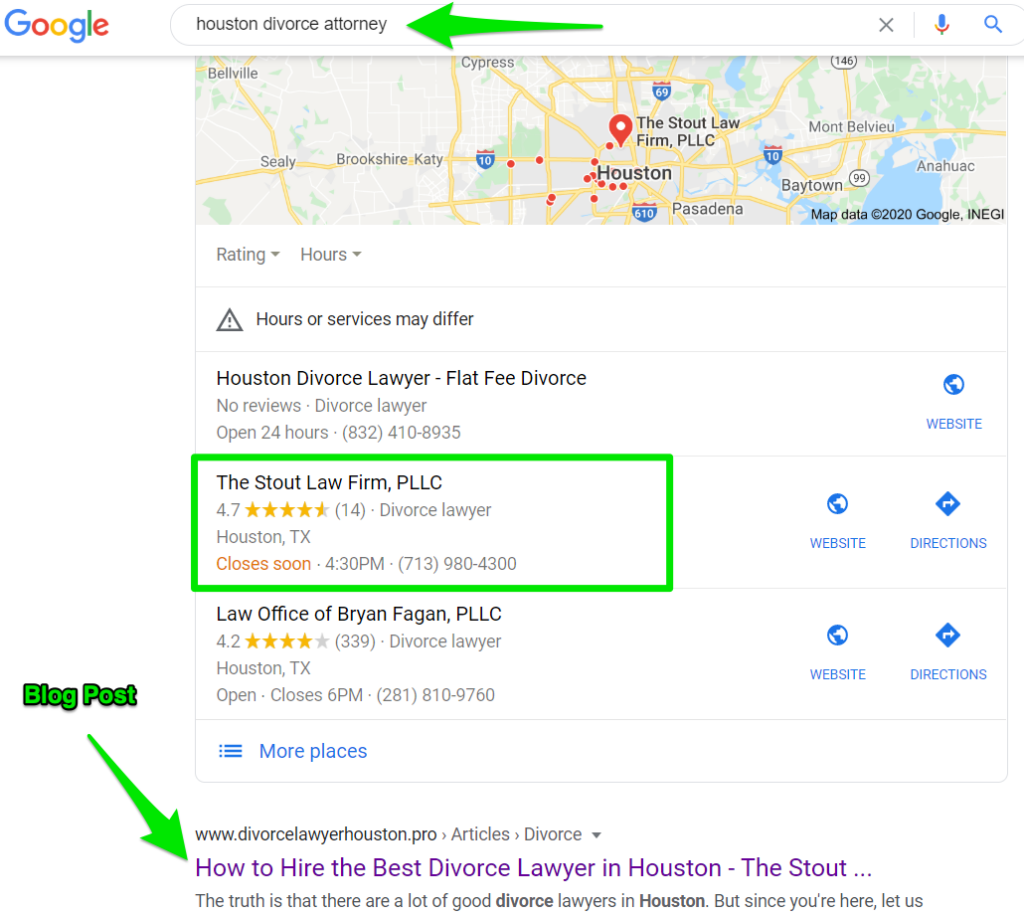
When I captured this screenshot, the blog post had jumped to #1 organic, but it was brief. It typically hovered around 3 or 4 and the homepage continued to lose rank for this term.
So Why Does This Matter?
Now, you may see these rankings and think, “does it really matter?” The post is ranking at the top of SERPs after all, isn’t that good enough? In my opinion, no, it isn’t. I want a blog post to rank, but I want it to rank for long-tailed keywords that are more informational in nature. The reason is simple – my homepage is my money maker. It’s the quickest route to a conversion. The page immediately gets to the point, states what my client does, and gives numerous and immediate options to get into contact. The blog post is optimized for conversions as well, but by nature it’s informational. People are encouraged to read deeper into content and explore – the post converts, but not nearly at the same rate as the homepage.
How Can You Catch Keyword Cannibalism?
It starts with simple observation. Presumably, you’re monitoring your biggest keywords on a consistent basis – especially the transactional keywords that bring in the most revenue when you rank for them. Broad searches like, ‘divorce lawyer/attorney,’ ‘personal injury lawyer,’ ‘car accident lawyer,’ ‘criminal defense lawyer,’ etc. tend to be the best to focus on in terms of your client’s ROI.
Which of your pages rank for these terms? What do you see when you search them? If you want to simulate searches in locations where you are not – check out Bright Local’s tool.
For my client, regular searches were showing the pattern. Our team would periodically search the terms and saw the issue in real-time. But this isn’t the only way you can identify issues. We’ll also spot-check client sites on Ahrefs, and they’ve got an excellent tool for identifying cannabilism issues.
Find or Confirm Cannabilization with Ahrefs
Step 1
The first step in confirming or identifying keyword cannabilism is to run your site through Ahref’s Site Explorer:
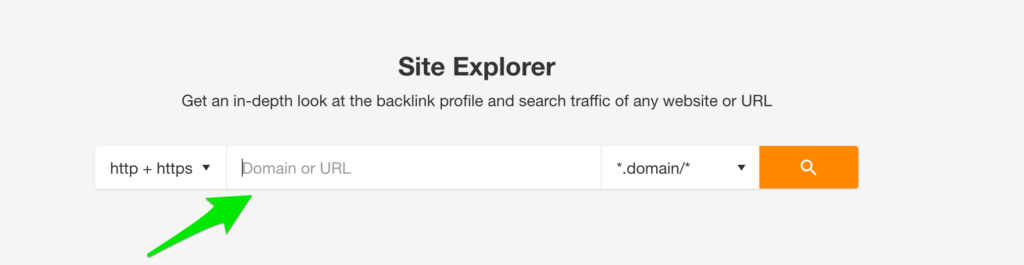
Step 2
Navigate to the “Organic Keywords” tab on the left pane:
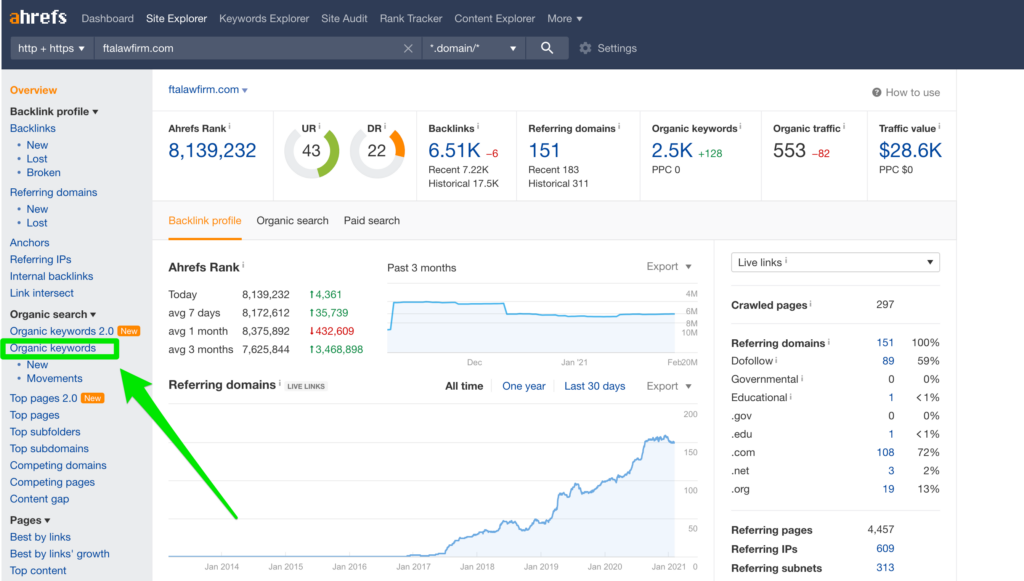
Step 3
Find one of your targeted keyword on the list and click the graph icon on its line:
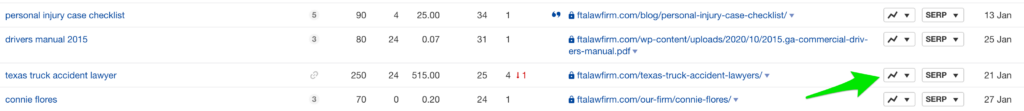
If there are no issues with cannibalization, your graph will look something like this:
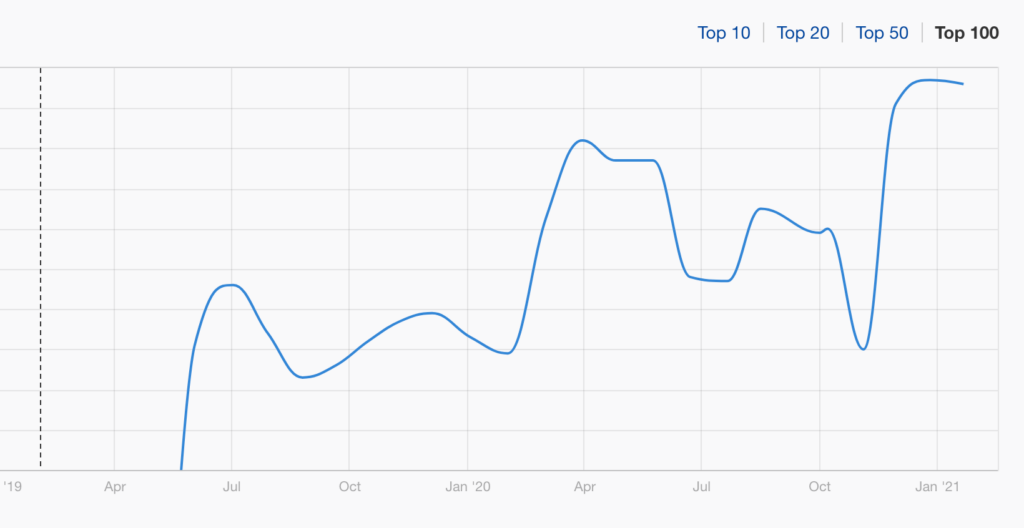
If there are issues with competing URLs, you’ll see something like this:
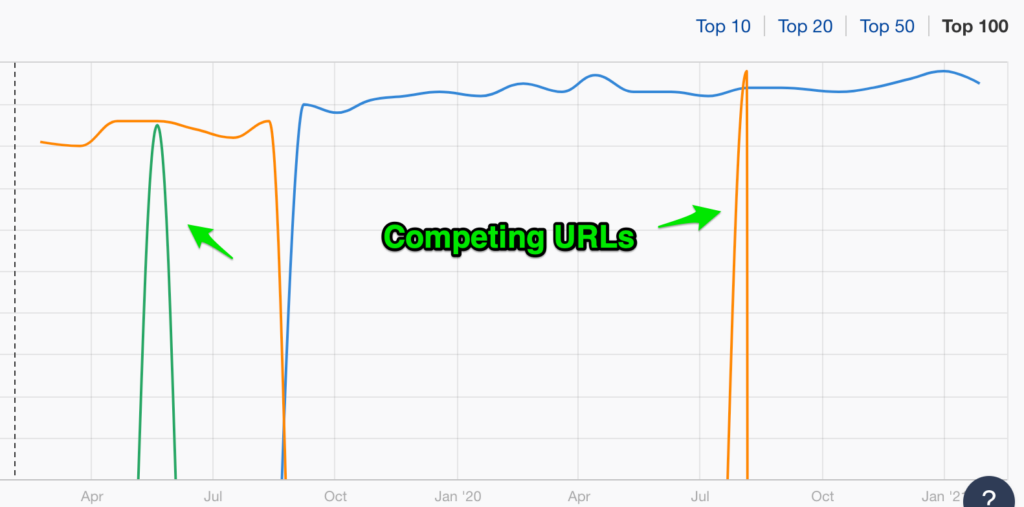
So what’s next? What if you run some tests and find issues with one (or more) URLs competing?
It’s time to act. You’ve got a few options. You could try to deoptimize the page that you don’t want to be the target of the search term. Check your title tag, meta description, content, and internal links. The other option is to simply remove the other page. That’s what we did. The post’s content was good, and it was clearly ranking, but it was subtracting from our overall calls. We repurposed some of the content to make the homepage even stronger, deleted the page and redirected it to the homepage. The results so far have spoken for themselves.
Here’s the homepage ranking since we made the change:

It’s clear that cleaning up the cannibalization issue made a significant impact on rankings for a hugely important search term. Pay close attention to your content!
