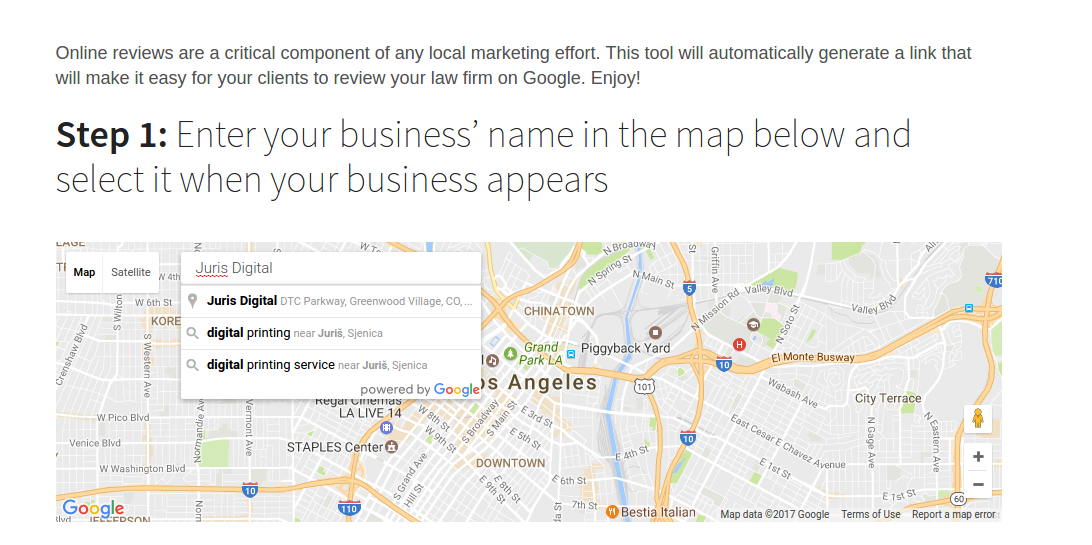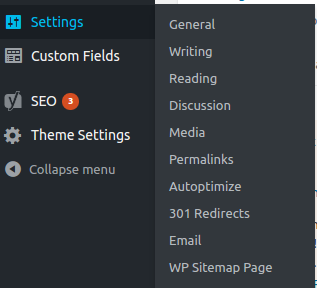In an increasingly competitive market, it’s worth considering how your law firm can differentiate itself from the competition online.
One effective way to accomplish this differentiation is to proactively work towards getting lots of authentic reviews on Google.
Google reviews benefit both your law firm’s search engine rankings and your law firm’s online reputation. But how do you convince your clients to leave good Google reviews?
Here are a 5 tips that will help your law firm get more Google reviews:
Be Personable
This really should go without saying, but sometimes it’s important just to remind yourself of how impactful each interaction with your clients can be. It’s a well-known fact that unhappy clients will leave bad reviews. But satisfied clients aren’t likely to leave a review at all. In order to get five bright stars to appear, you’re going to have to make your clients absolutely ecstatic about the service they received.
Your receptionist is the first person who can make a huge difference toward this goal. I can personally attest that on more than one occasion, the impression made by the office staff has been strong enough by itself to garner a review from me.
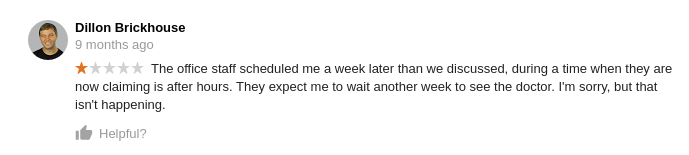
Make a review URL
Buckle in, because the next couple of tips involve outreach. But if you want to do that in the most effective way possible, you’re going to need to optimize the process. Making a URL that is easy to remember and type will reduce the friction your clients experience when trying to leave a Google review, and they’ll be much more likely to do so.
First, visit our review link generator tool to create a link that will take users directly to a review box. All you have to do is enter your business name, and choose the right one. You’ll have a couple links to choose from, depending on the style of review box you want to use, so just pick whichever one you prefer. Copy that URL to your clipboard. If you aren’t using WordPress or a 301 redirect tool like Simple 301, you’ll want to use the short version of the URL and skip the next step.

If you are using WordPress and a redirect tool, we’re going to head over to your website. These steps might be a little different depending on what redirect tool you’re using, but either way, the goal is to redirect a clean URL, which we’ll create, to the Google review URL we just grabbed from the link generator tool.
If you have Simple 301, you can go to Settings > 301 Redirects. Now, in the left column make a new entry for a simple url. You can pick anything you’d like, as long as it isn’t a page that exists on your site. For this example, we’ll use /google-reviews/. Paste the link you got from the generator in the right column, and click save.


Now, if we go to yoursite.com/google-reviews/, it’ll redirect to your Google review box. Now let’s put that link everywhere!
Request a Review on a Business Card, Invoice, or Other Parting Document
So you’ve closed the case, and your client is about to walk out for the last time. Why not hand him or her a business card? I would venture to say that it’s probably pretty likely that most lawyers do this anyway. If the client liked you, they’ll hang it on their refrigerator, and perhaps even give it to a friend who needs legal help one day.
We can be even more practical here by putting a little message in the corner or on the back. Something like “If you felt like we delivered top-notch service, we’d really appreciate a review. Just go to [insert the link we made above right here].” The advantage is that by giving this messaging to a client via a business card or other document right as you’ve completed your services, you’re putting the bug in their ear at the exact moment when they are most likely to actually leave the review.
Send Follow-Up Emails
If you’ve kept track of your clients’ contact information, you can reach out to them again to request a review. Monitor your reviews to see if any recent clients have already left a review, and then make a list of everyone who was a client in the last month and hasn’t already left a review. You can shoot off a quick email to each of them, or even do an email blast if you have a lot of clients. Use similar wording as on the business card, and include the review link.
Pro tip: If you do an email blast, avoid using design-y template emails. Your clients will see right through this. They want to feel that it’s a personal message, so just go with a simple email like:
Hi [John],
I hope things are going will with you. I just wanted to reach out and ask for a small favor. If you feel like you had a good experience with our firm, we’d really appreciate a Google review. You can just go to [yoursite.com/google-reviews/] to leave it.
Thank you so much!
Keep a List of Especially Happy Clients
Everything we’ve done so far has been for the general population of clients. But there are always those very special clients who have seen the best you can offer, and they’re simply blown away. These are the ones who will be your brand ambassadors, and if you just ask nicely, they’ll give you the moon.
As soon as they leave your office, you’ll want to right down their name on an ongoing list. Then, if a couple of weeks go by with no review from them, it’s time to reach out personally.
Email always does its job, but it’s usually too cold for this sort of outreach. If you must use email, make sure to mention a few things you remember about the client—“Did you enjoy that vacation to Florida that you were talking about?”—It just makes things more personal. However, the better option is a phone call, or a hand-written letter. These small details really go a long way to make your clients feel very special.
You made it to the bottom; thanks for reading. If you have ideas for how law firms can get more Google reviews please do chime in using the commenting below!