When you’re stepping into the world of family law with your own practice, visibility is key to your success.
That visibility starts with dominating local search results and securing a prominent spot on Google Maps. This guide is your roadmap to achieving just that.
In this guide we will briefly cover what we mean when we say “local search”, the benefits you can expect, and a step by step guide you can use to get started.
Defining Local Search & Local SEO For Family Lawyers
Local Search refers to the way Google tailors search results based on a user’s location, whether they’re looking for “family lawyer” or “divorce attorney near me.” It’s crucial to understand that all searches are localized to some degree, influencing both organic listings and the local pack.
For instance, a search for “child custody lawyer” in New York will yield different results than the same search in Los Angeles. And it’s even more nuanced than that! Results can change from just a few feet away in some cases (if you’re searching from a mobile device).
When you do a search you will typically see at least 3 different results on Google.
Take a look at the example below and you will see paid ads which are pay per click ads, the local pack which is what we typically mean when we say “local SEO” and organic results.
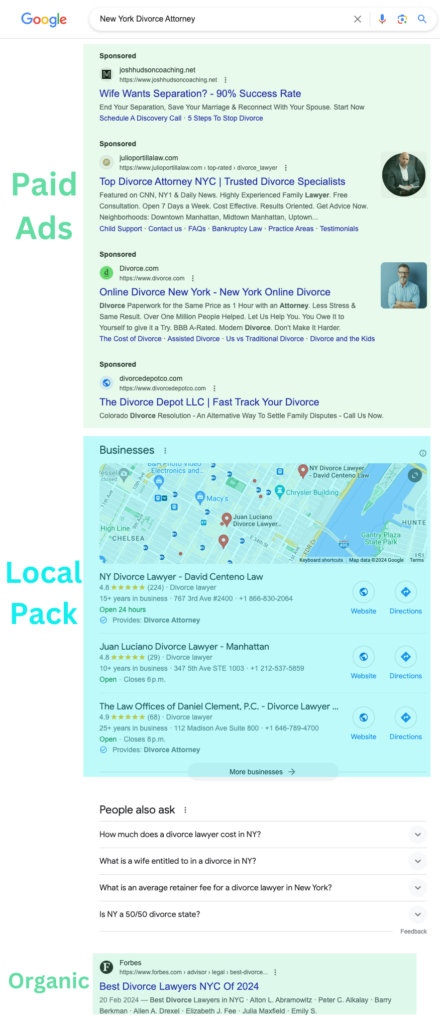
All of these searches are localized depending on either the keyword searched or where they are physically located when conducting the search.
Either way it’s clear that the keyword has local intent, so Google will show localized results in all search results.
In this guide we’re going to focus primarily on the results in the local pack which are what also feed into the Google Maps app and Google Maps results. But why here?
Order in the Local Pack: Why Your Firm Needs to File for Google Maps Custody
As a family lawyer, you’re used to guiding clients through life-changing events.
But right now, you’re the hero of your own story. Your challenge? Finding high-quality clients who need your expertise.
Here’s the plot twist: those ideal clients are already looking for you. Below are some real monthly search volumes for family law keywords.
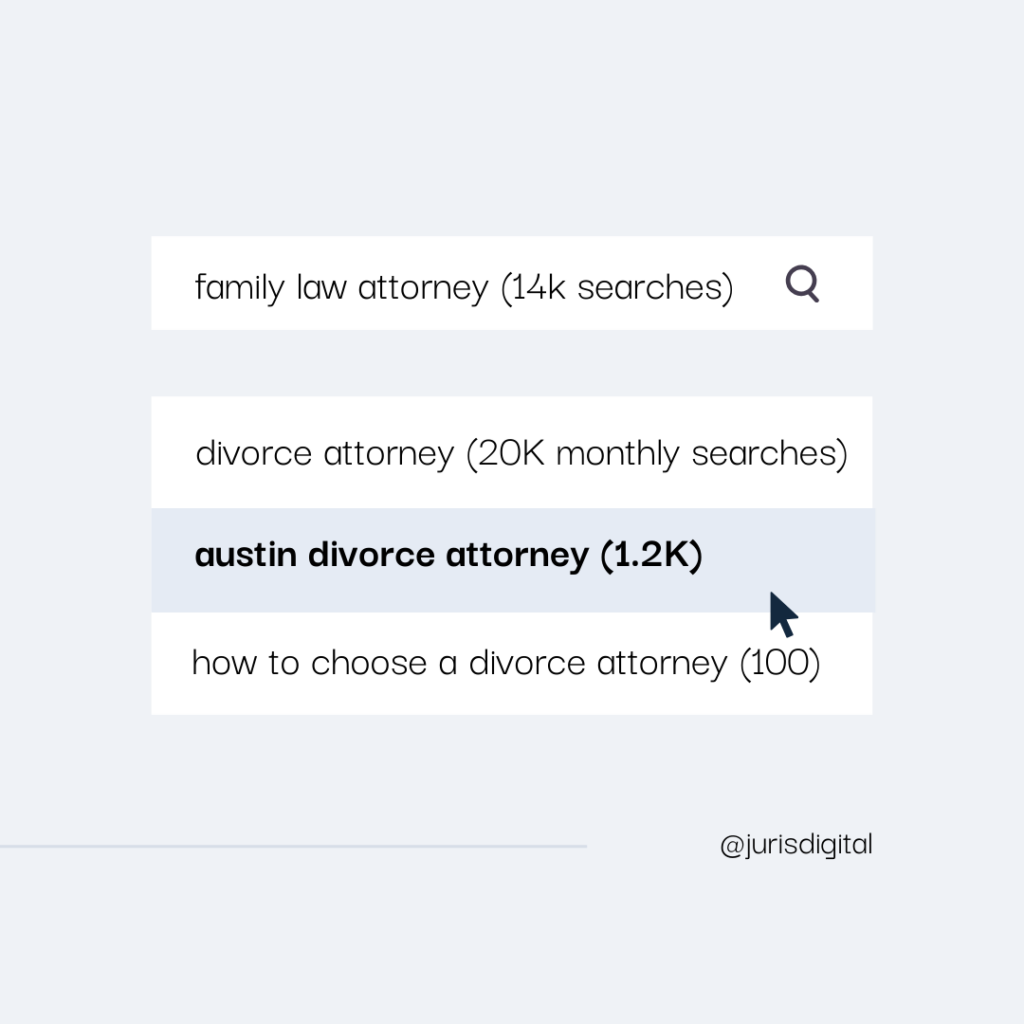
They’re not waiting for a billboard or a TV ad.
They’re actively searching online, right now, for a family lawyer who can solve their problems.
Imagine opening your office door each morning to find a line of potential clients – ones who are genuinely interested in your services and ready to move forward.
That’s the power of local search and Google Maps optimization. It’s not just about being visible; it’s about being visible to the right people at the right time.
But here’s the conflict: if you’re not showing up in those local search results, you’re missing out on these ready-to-act clients.
Your competitors are snagging those valuable cases while you’re left wondering where all the good clients have gone.
Luckily, there’s a solution.
By mastering local SEO and claiming your spot in the Google local pack, you become the guide these searching clients are looking for.
You’re not just another law firm; you’re the answer that appears right when they need it most.
The result?
A steady stream of inbound leads. Clients who come to you pre-qualified and ready to engage. Cases that align with your expertise and help grow your practice.
Your success story is waiting to be written.
Are you ready to be found by the clients who are already searching for you?
Lets look at how to get your firm listed.
Getting Your Family Law Firm Listed in Google’s Local Results: A Step by Step Guide
If you’re looking for a full guide on getting your family law firm listed in organic search results make sure to check out my guide on Family SEO Simplified here.
If you’re just looking to get listed in the local pack, read on!
The good news is that getting listed is free. Although you will have to verify your profile. In the guide below I will include pro tips and nuances to help make this a less painful process.
Step 1: Visit the Google Business Profile Website
Navigate to https://business.google.com/create where you will have to login to Google. From here you can create a new listing.
Step 2: Search for your business
The last thing you want to do is create a law firm listing for one that already exists. Google has a lot of data sources so even if you just started it’s worth searching for your firm before clicking the Add Your Business to Google Button.
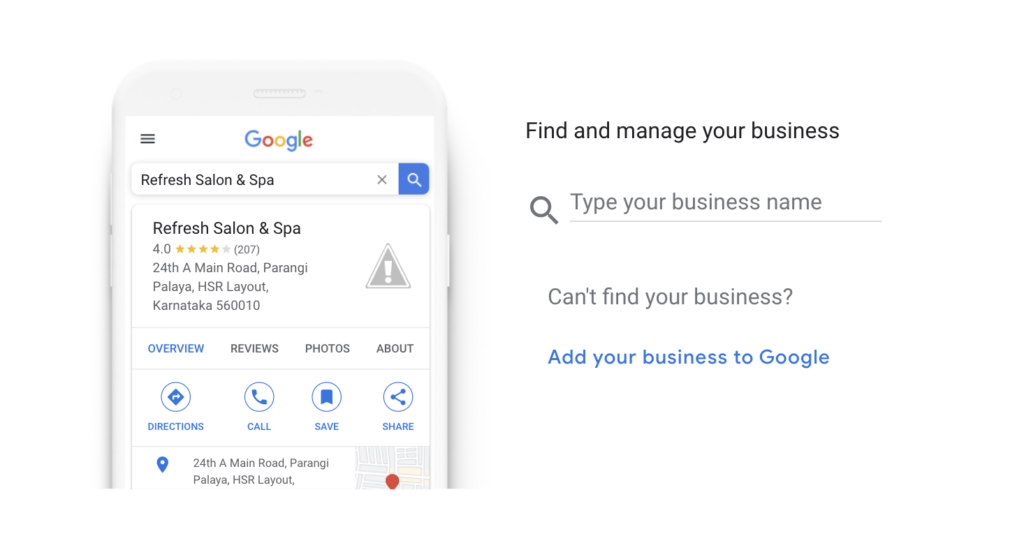
Step 3: Click Add Your Business to Google & Add It
Once you have decided there won’t be a duplicate if you create a new one, type your legal business name as it displays on your office signage.
Pro Tip: 💡
Your business name is a direct ranking factor. It’s worth speaking with an SEO professional to discuss the pros and cons of naming or renaming your firm and the potential impact that may have on your visibility in search results.
Next you have to select your category. The category should be the most specific one for your firm. So instead of “attorney” as your primary category, use Family Law Attorney. Or if you specialize in divorce cases you may want to make it “Divorce Lawyer”.
Pro Tip: 💡
We have found best practice is to add as many specifically relevant categories to your listing as possible. But at the same time you should avoid unrelated categories. Usually adding “Law Firm”, “Attorney”, or “Trial Lawyer” make sense to gain more visibility.
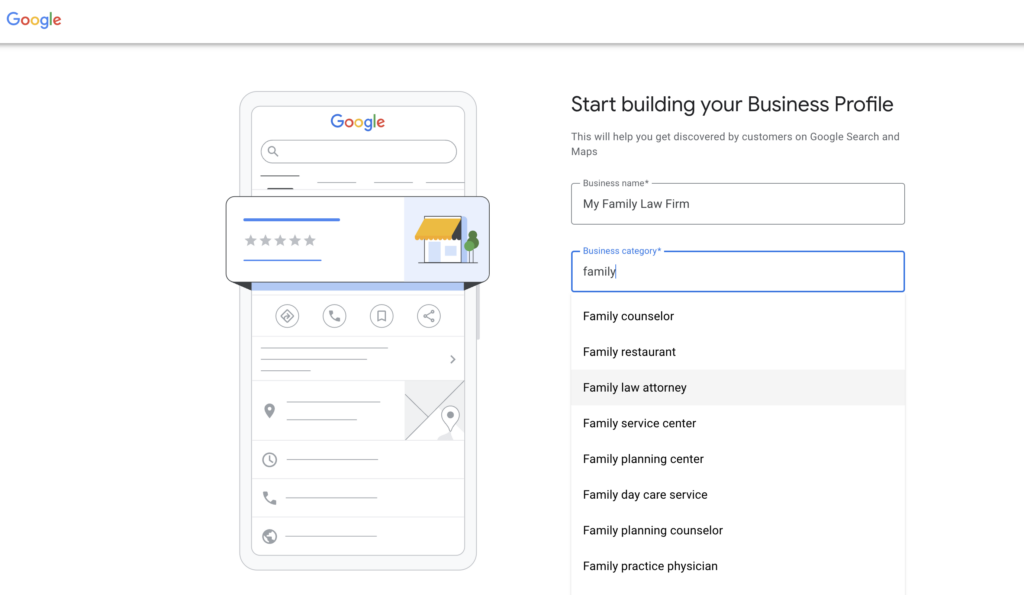
After you have done that select the next button.
Step 4: Do you have an office?
Even if you don’t have an office, it’s a good idea to create a listing so there is somewhere your existing customers can leave reviews. Although you are not likely to rank as well, the profile will show up in searches for your brand. So either way it’s important to continue with the listing.
The ideal situation is that you have an office location with signage already.
Pro Tip: 💡
Google typically only shows one law firm per office building that use the same primary category in local search results. It’s an uphill battle to outrank someone who already has an established presence.
After this select next and enter your business address
Step 5: Enter Your Address
Here is where you will enter your address. It should autofill as you start typing. Select the appropriate address and hit next.
Please note that if your office is not in the market you want to rank in (city) it is unlikely that you will.
After this step it may ask if your business is already listed. If not you will just hit “none of these” and then the next button.
Step 6: Do you provide deliveries or home and office visits?
Answer this yes or no question truthfully. Ensure you provide a great customer experience every step of the way.
Step 7: Enter Your Website and Phone Number
Here are some important notes on phone numbers and websites.
Recently Google eliminated tracking from the dashboard here. That wasn’t a big deal for us as we found the data to be inaccurate anyways. Ensure the phone number here is your primary phone number and the one you will add to other online directories as well.
I have found its best to avoid cell phone numbers, but if that’s all you have please go for it!.
Pro Tip: 💡
At Juris Digital we’re data nerds. And the data we like to see is: What is the ROI on my marketing? With that in mind we use call tracking for our clients so we can tell you all of the details of every call this generates. Consider that as an option.
If you’re a new firm with one office the best practice is to add the home page of your firms website here. Talk to your SEO professional if you have a different setup as there are some nuances. For example for larger multi location firms we use localized and optimized landing pages so potential clients feel right at home.
Step 8: Verify That Business!
Now is the time to verify that business! Depending on how much trust google has in your firm you may be able to verify by phone code. Other times they will do a video call walkthrough.
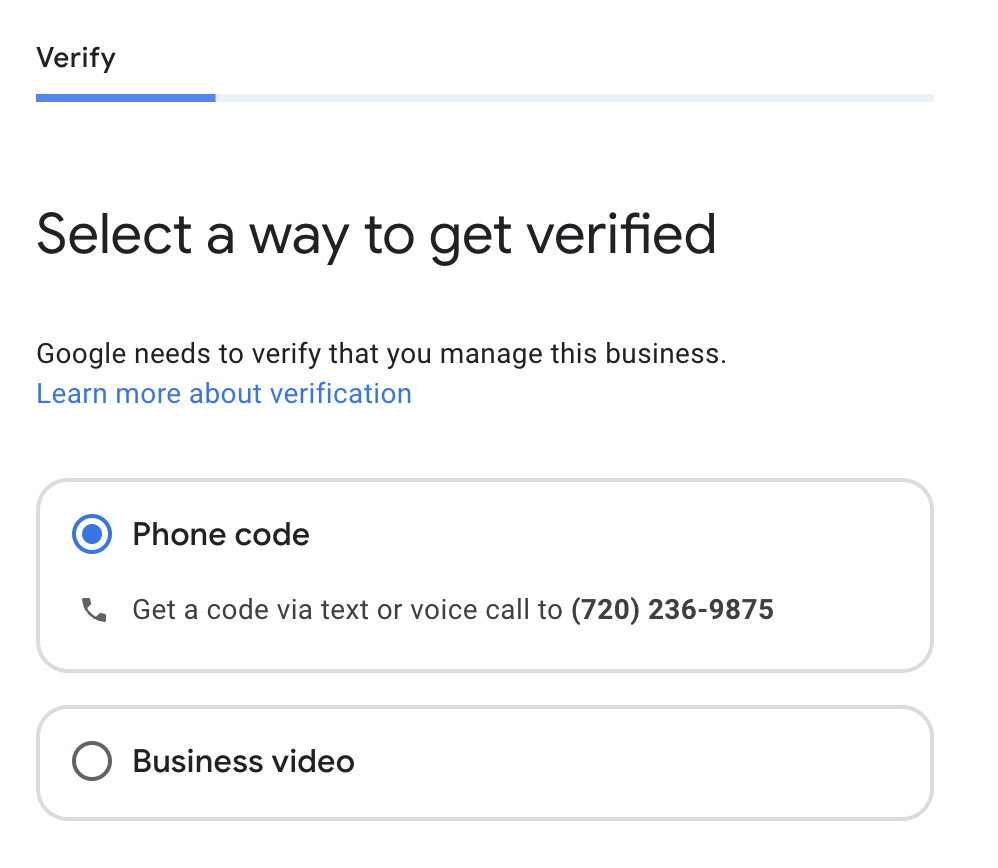
Step 9: Add Your Services
Typically Google will suggest some services. After the profile is complete you can add more. Here are the ones they typically recommend for family law firms.
You can also add custom services.
Best practice is to typically have one service for each type of service you offer.
Child support litigation, Collaborative divorce representation, Contested divorce litigation, Custody & visitation rights litigation, Debt division litigation, Father’s rights litigation, Guardianship litigation
Step 10: Add Your Business Hours
Keep in mind these hours are the ones Google expects your office to be staffed during. Violating these guidelines can risk suspension but the current risk is low and many attorneys are abusing this.
So in my mind the business case is good to expand your hours if your phone is answered.
The last thing you want to do though is mislead people.
Pissed off people = bad reviews and bad brand experience.
Step 11: Add Your Business Description
Add a complete description of your firm and make it compelling! You have 750 characters to tell your story. Here is an example.
At Juris Digital Family Law, we understand that family legal matters can feel like navigating a storm without a compass. For over a decade, we’ve been the guiding light for families in Denver helping them chart a course through divorces, custody battles, and complex asset divisions.
Our founder, Casey Meraz, established this firm after experiencing firsthand the emotional toll of a difficult divorce. She vowed to create a practice that not only provided top-tier legal representation but also genuine empathy and support.
Today, our team of dedicated attorneys combines cutting-edge legal technology with compassionate counsel. We don’t just fight for your rights; we stand by your side, ensuring you feel heard, understood, and empowering you.Step 12: Add Photos
This is a great place to add photos and videos including your office, at work, in the courtroom, or of happy clients. Fill it with beautiful photos.
And now you’re done! For now at least.
Verify Your Listing and Proceed to Optimization
Congratulations, Legal Eagle! 🎉
You’ve successfully set up your Google Business Profile for your family law firm.
Give yourself a well-deserved pat on the back – you’ve just taken a huge step towards digital visibility!
What’s Next?
- The Waiting Game: In the next 24-72 hours, verified businesses typically start ranking. It’s like waiting for a verdict, but with less nail-biting!
- The Self-Google Test: After about 24 hours, try Googling your firm’s name. If you see your listing, do a little victory dance (it’s okay, we won’t tell anyone).
- Remember, This Is Just the Beginning: Setting up your profile is like passing the bar – it’s a crucial first step, but your legal career is just starting. Similarly, your local SEO journey is only beginning.
- Optimize and Build Authority: To really make your mark in the local search world, you’ll need to continually optimize your listing and build your online authority. It’s like building a strong case – it takes time and effort, but the results are worth it.
Ready to Take Your Local SEO to the Next Level?
If you’re feeling ambitious (and we know you are), check out our ultimate guide: “Local SEO For Lawyers”. It’s packed with step-by-step instructions to help you climb to the top of local search results.
👉 Local SEO For Lawyers: The Ultimate Guide
Remember, in the world of local SEO, you’re the attorney AND the client. Invest in your online presence, and watch your practice grow!
PS: If you’re looking for help with your family law SEO, check out our service page.
PPS: If you’re just starting a firm or thinking about the idea we have a done for you service called launchpad. Check it out here.
