It probably goes without saying that if you’re not tracking call sources you’re missing out on very valuable data including which sources are converting leads into your BEST customers. In this article we will cover some call tracking options along with our experience.
But first, let’s start off with some options.
Potential Call Tracking Software You May Want to Consider
There are several call tracking software options that may be suitable for law firms. Here are a few examples:
- DialogTech: This software offers a range of features including call tracking, call routing, and call analytics. It can help law firms track the effectiveness of their marketing efforts and identify potential leads.
- CallRail: This software offers call tracking, call recording, and advanced call routing. It also integrates with a variety of marketing and customer relationship management (CRM) tools.
- CallTrackingMetrics: This software offers call tracking, call recording, and advanced call routing. It also has integrations with a variety of CRM and marketing platforms.
- Invoca: This software offers call tracking, call analytics, and advanced call routing. It also has integrations with CRM and marketing platforms.
It is important to carefully evaluate the features and pricing of different call tracking software options to determine which one is the best fit for your law firm.
CallRail is a very effective call tracking software with a lot of powerful tools that allows law firms to track calls and determine the caller source.
At Juris Digital we have been using CallRail for several years with a lot of success. Although we originally signed up just to track clients phone calls we have found so many more uses for the well-designed cloud-based software.
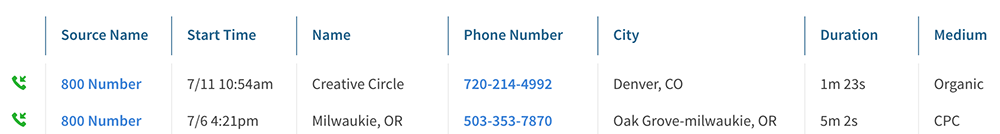
Whether you’re starting a new firm and need a new phone number, or you already have an existing phone number you can use this software to figure out exactly where each and every call is coming from. This is essential for ensuring you can track the ROI of your marketing efforts.
After having worked with so many law firms over the years I’m well aware of the issue pertaining to call tracking and getting your staff to adopt a platform which will allow you to prove the return on investment from marketing efforts.
Not only does CallRail tell you the source of the campaign, you can easily create tracking numbers (more on this later, but be careful), and also track the status of the call on whether it’s a lead or not.
Our Typical CallRail Setup
Configuration options for using CallRail vary greatly. For us, we like to start by porting our customers’ numbers into CallRail.
This allows us to view the time of the call, the caller ID, the source, and even record the call if the firm prefers. If we create specific marketing or PPC campaigns we can use CallRail to easily create a new tracking number which is specific to that online or offline marketing campaign.
If our clients have multiple offices or want to use a new office we can use a CallRail number to start a new local listing. This is a great scenario for us as we can prove the effectiveness of all of our online marketing efforts.
The goal of this, of course, is to provide a reliable way to track calls and give them proper attribution so our clients know where to spend their marketing dollars.
Planning how you want to use this powerful software is important. Here are some ways you can do it:
- Dynamic Number Insertion: If you want to track the page a customer called from you can implement this. It changes the number each time someone lands on the page so it’s fairly accurate at tracking the call page as long as the number pool is big enough. There are some things you should be careful about here though including possible data confusion. What if someone writes the number down and publishes it online?
- Specific Offline Tracking Numbers: Let’s say you’re doing a magazine ad and want to track the results. You can simply log in to CallRail and add a new number to track that ads performance specifically.
- PPC Landing Pages: If you’re doing any type of paid marketing that goes to a landing page you can create an online number just for that page to test the effectiveness of conversions.
How To Use CallRail At Your Firm To Track Leads
Using CallRail at your law firm is a pretty simple process. The most important thing is that after your numbers are ported over to the service is that your receptionist always has this open on their computer. Every call that comes in will be recorded like in the sample below:

You’ll notice that they provide a lot of information. The fields are defined below:
- Source Name: This is what you name the original call source. You could call this Yellowpages Ad or anything else you want.
- Start Time: This is the time of the call
- Name: If caller ID Is available they will put the name of the company here
- Phone Number: Just like normal caller ID they provide the phone number of the client
- City: This is where the caller is calling from. This is an important data point if you serve multiple areas. You can pull reports on where most of your calls are coming from and reverse engineer what’s working or not.
- Duration: This is the duration of the call
- Medium: This is my favorite field. It tells you how the caller found you. In this example, it was organic search.
- Keywords: Obviously Google is eviler now and encrypts most of this data but sometimes you see the actual keyword.
- Lead Status: This is what you want to train your staff on. If it’s an actual potential lead they can easily tag it here while on the call with the client.
Clicking on any of the calls themselves will also provide you with a ton of useful marketing data as you can see in the example provided below:
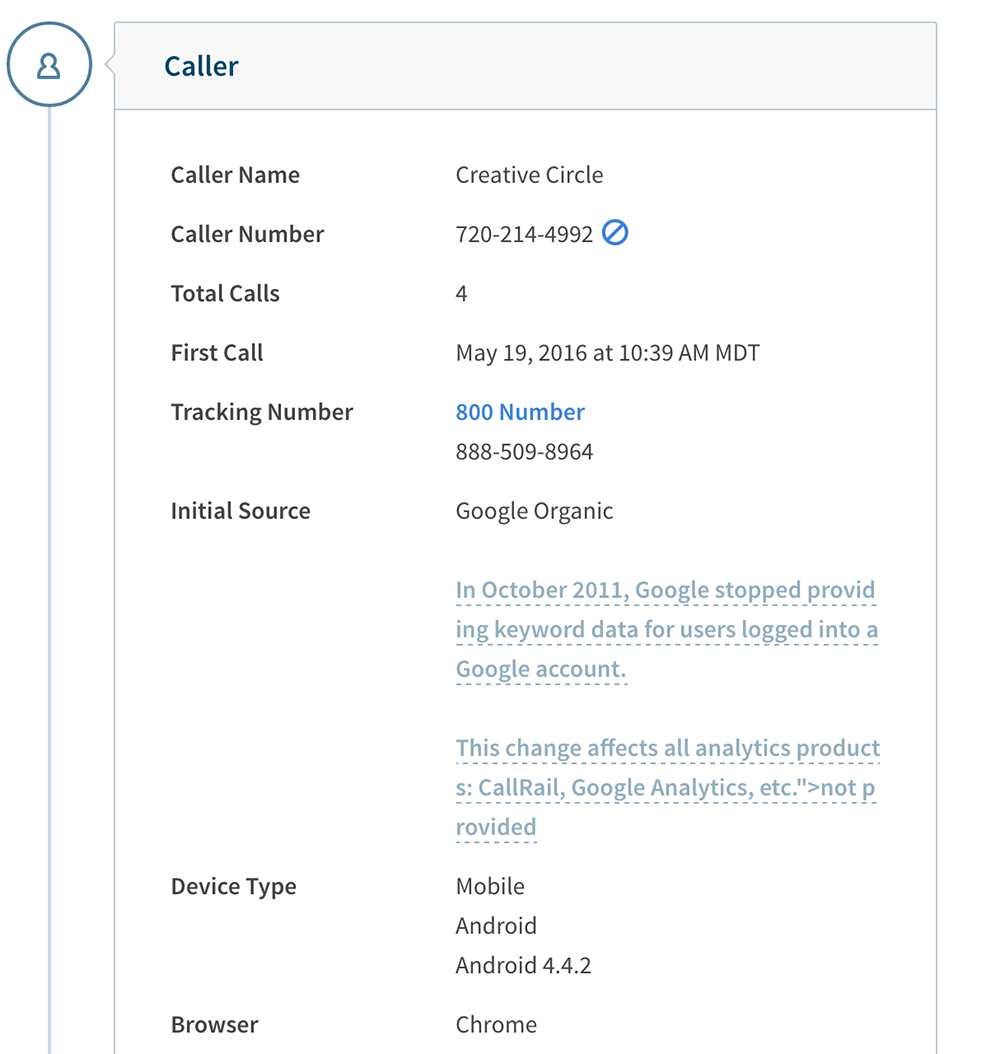
From this view, you can easily see if they’re a return caller and in this case, above we use dynamic number tracking so we can see which page they visited that prompted them to call, the device they were on, and the operating system.
If you take a close look at this data and determine that you’re mostly seeing calls from one type of device you might identify usability issues on another device.
Getting the callers landing page conversion point is also super useful to make data-driven decisions on what’s working for your firm.
The procedure for using this simple and intuitive software for your firm is pretty basic for the front desk people. Basically, you need to do the following:
- Setup CallRail for your firm
- Give each front desk person a user account
- Ensure they have it open at all times
- As calls come in simply mark them as a lead or not
- If you choose to use this as your CRM there is also a notes button that you can click that will allow who is answering the phone to leave notes.
- Start collecting this data and review it monthly.
The first step to being successful with this is to start collecting data. Making marketing decisions based off of how you feel about it vs. cold hard numbers is not a wise choice.
Do this for at least 30 days and then start looking at the data for trends. Here are some questions you should be able to answer after the first 30 day period:
- What marketing channels are bringing in the most calls
- Which marketing channels are bringing in the most leads
- What channel is bringing in the highest quality leads
- Which one of these turned into cases
- Figure out the ROI of your marketing channels monthly
Tracking this over a period of 6 months of a year is so valuable. CallRail is a very simple solution to figure out your firm’s cost per case at a low cost with little involvement.
This tracking should also be combined with Google Analytics goal tracking, contact form submissions, and live chat’s to help you get a full picture of your entire marketing campaigns.
