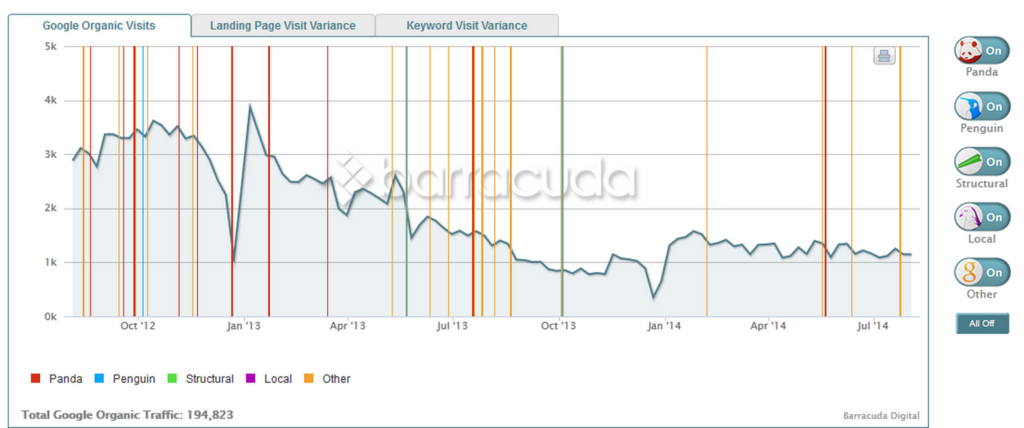Did you know that Google penalizes websites that operate outside of their terms of service? A couple of years ago Google was actively penalizing a lot of law firm websites who were going after links in unnatural ways. But penalties are not just limited to law firm websites.
Having been actively involved in the SEO industry for almost 20 years now, iv’e seen, worked with, and been apart of some very nasty penalties. Iv’e seen first hand what they can do to a law firm’s case intake and also seen the joy they receive when getting out of a mess like this.
This whole journey is part of our story and why we’re ethical white hat marketers. Unfortunately uneducated marketers may not even know how to diagnose a penalty or realize that they’ve been in one.
If you’ve ever hired an internet marketing company, built links, or participated in shortcuts it’s probably a good idea to run an analysis to see if your website is under a Google Penalty.
How to tell if your website has been penalized by Google
There are a few signs that may indicate that your website has been penalized by Google:
- A sudden drop in search engine rankings: If your website suddenly drops in search engine rankings, it may be a sign that it has been penalized.
- A manual action message in Google Search Console: If you receive a message in Google Search Console indicating that your website has received a manual action, it means that Google has manually reviewed your website and determined that it is not in compliance with their guidelines. This can be a sign of a penalty.
- Traffic decreases: If you notice a significant decrease in traffic to your website, it may be a sign that it has been penalized.
If you think your website has been penalized, you can try to identify the issue by reviewing the guidelines provided by Google and making any necessary changes to your website. You can also try submitting a reconsideration request through Google Search Console to ask Google to review your website again.
What Type of Penalties Can You Get?
To learn what types of penalties you can get let’s first talk about Type of Penalty and then we can get into the causes of penalties. Not all type’s of penalties are created equally. Here is a brief run down of the types and how they can affect you.
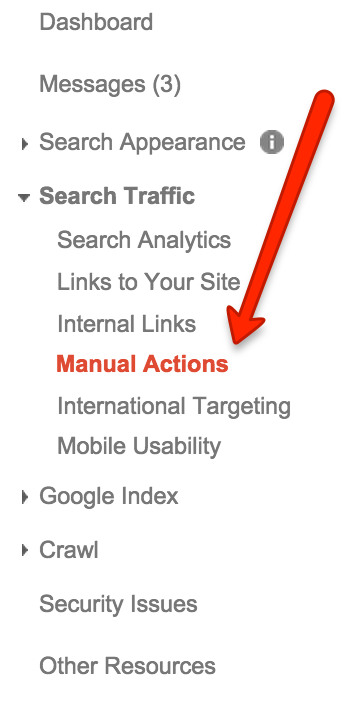 1. Manual Penalties
1. Manual Penalties
Manual actions are actions that members from Google’s Webspam team took against some or part of your website. In these cases someone from their quality team physically reviewed your site to come up with the decision to send you into a penalty.
With manual penalties you will be notified in Google Webmaster Tools via the message center and can also check it by visiting: Search Traffic > Manual Actions. (You can see an example of this to the right side of the screen)
On this page any manual penalties will be listed along with more information about the penalty. We will get into this a little bit later.
With manual actions there are two sub types you can get hit with:
A. Site Wide Action
Site wide actions indicate that the problem is affecting every page of your website and none are immune to the penalty.
B. Partial Matches
Partial matches are penalties that impact individual URL’s. It will be limited to the individual pages or sections on the site which the action applies to.
Watch this video from Google’s former head of Webspam Matt Cutts to learn more
2. Algorithmic Penalties
In addition to getting a penalty that was manually assessed by a Google Employee, you can also get what we call algorithmic penalties. Have you heard of the dreaded Google Updates named after animals such as Panda or Penguin?
These updates the algorithm are meant to take out people trying to manipulate Google’s search results unnaturally at the algorithmic level. Since there are so many violators this is a way they can assess quality in much greater volume based on trends of spam based websites.
So What Types of Activities Does Google Penalize?
Since people are constantly trying to manipulate search engines you can can safely assume that there are a lot of ways a website can be penalized. I’ll go into all of them briefly below but the most common ones I see are link penalties, Content Penalties, and Hacked sites. More on this in a bit.
Unnatural links
How To Remove It: Manually remove bad links and create a disavow file. Submit reconsideration if it’s a manual penalty.
This is a big one that is about as common as SEO companies sending you emails trying to sell you SEO services. One of the problems with unnatural links is understanding trends and being able to make corrective actions. If you have ever paid for a link or participated in a scheme for the purpose of getting a link then you have violated the Google Webmaster Guidelines.
Remember how I mentioned Thumbtack.com earlier? They were penalized by giving away “points” in exchange for a link to their website. Google is a corporation and can make their own rules so it’s important to stay in the loop with them.
In the law space here are the most common things I have seen Webmaster’s participate in that has gotten them penalized.
- Using unnatural anchor text – While they didn’t use to crack down on this they have done so heavily over the past few years. Anchor text is the clickable part of a link. If every website linking back to you links the same way, it may seem unnatural. This is specifically the case when the anchor text is a keyword you’re trying to rank for. If you did this in the past and you didn’t keep it in check, it’s time to address it.
- Creating a blog network – Did you buy into the idea of creating a lot of websites and linking between them? This can be a big no no.
- Using Automated Link Software – Links are easier when they’re automated right? WRONG! If you did this you probably have a SERIOUS problem that needs to be addressed.
- Spammy Guest Blogs – Guest blogging used to be an acceptable tactic. The problem is that once people saw that it worked they reached out to other like minded attorneys and created low quality guest blogs. If you have a lot of these with spammy anchor text you’re in double trouble.
- Article Marketing – Article marketing has been around for a long time. Just like spammy guest blogs people used to create low quality articles for the purpose of a link. This is terrible.
Even if you didn’t participate in any of the above tactics you need to be checking into this. In some cases your SEO company may not have told you what they participated in. In others you could be a victim of negative SEO where potential competitors or other shady goons are building unnatural links to your website.
Thin content with little or no added value
How To Remove It: Create good substantial content and get the pages re-indexed.
If you’ve familiarized yourself with Google’s best practices or commonly read internet marketing blogs then you must have heard how bad duplicate content is. Duplicate content won’t help you rank in the search engines.
In addition to this, thin content won’t help you either and also puts you in a very tricky situation with a looming penalty. Thin content could be pages with just a few words or it could also be doorway pages.
In 2008 I saw a lot of law firms create multiple city landing pages with little or no unique content. In these cases I also noticed them copy and paste these to different pages optimized for different cities while replacing just the city name.
If you did this get rid of it ASAP. That’s just asking for it if you’re still getting away with it.
Hidden text and/or keyword stuffing
How To Remove It: Remove keyword stuffing and clean up your content
Back in early 2000’s someone figured out that search engines were remarkably less sophisticated back then and relied heavily on the number of keywords used on the page. You may have heard the Keyword Density Myth. If you’re hiding black text keywords on a black background you will need a time machine to succeed.
Although I joke about this, it’s sad because I still see it from time to time. However more commonly I see keyword stuffing as a problem. How do you know if you’re keyword stuffing? Just ask yourself if it reads naturally. If not, you may have a problem.
Things like this make me puke: “Do you need a Los Angeles personal injury lawyer to help you with your Los Angeles personal injury case?” ~ and you can get MUCH worse than this.
Hacked Websites
How To Remove It: Remove spam or hacked issues. Submit reconsideration request.
This one is actually pretty common and unless you’ve seen the notice you might not know. Hacked websites are pretty common because hackers are constantly finding vulnerabilities in platforms and plugins.
Pro Tip: Be careful about the WordPress plugins you install. Some can cause vulnerabilities.
Spam
How To Remove It: Remove spam. Submit reconsideration request.
Thankfully spam reasons are not as common as anything else I see. Typically if you get a spam warning you know you did something wrong and that you need to fix it. As a rule of thumb don’t do anything unnatural such as using spammy structured markup or participate in cloaking and you’ll be ok.
Want to know more about penalty types? Here is some further reading from Google on Manual Penalties. (Source: Google Search Console Help)
Does Your Website Have A Penalty?
Now to the meat of this this post. Are you wondering if your website has a penalty? At this point I’m assuming you’ve already checked to see if there is a manual penalty associated with your website. If you haven’t, here is what you need to do.
Checking For A Manual Penalty
**Note: You must have Google Webmaster Tools Installed
- Visit Google Webmaster Tools at: http://www.google.com/webmasters
- Click on your website property
- Click on “Search Traffic” on the left side
- Click on Manual Actions in this list
- Review any messages here. The only message you really want is: No Manual Actions as shown below.
If you do have a manual penalty it’s best to consult a penalty recovery expert for further advice. I am working on a penalty recovery guide for attorneys which will be published soon.
Keep in mind that link based penalties will take dedication to remove and can be more complicated than most others.
Checking For Algorithmic Penalties
Checking for algorithmic penalties is a serious business. The problem with algorithmic penalties is that unlike manual penalties there are no notifications. In addition to this, algorithmic penalties may only affect a page or a small section of your website.
Learning how to read between the lines here and figure out whether or not your penalized is best left up to experts. However there are some things you can do to get a good idea if you were penalized or not. One such method is by using a free tool called Panguin by Barracuda Digital. This tool requires you have Google Analytics but will connect to it and align known updates with your analytics data.
A quick tutorial on how to use this is below:
- Start by visiting Panguins site here.
- Select the Log-in to Analytics button. This will redirect you to login to your Google Account if you’re not already logged in.
- From here you need to select one of your analytics profiles
- Once you’ve linked your data you are taken to the interface as shown below.

- Your goal here is to analyze your traffic drop offs (if any exist) with an update.
This tool is a very powerful tool that allows you to comb through organic traffic data and get a clear picture pretty easily. The problem is that identifying you have a penalty due to a traffic drop off on a certain data requires different work to remove it.
If you do see major traffic drop offs with these changes you need to develop a plan to see which specific pages were affected and how you can go about removing the penalty.
What Should You Do If You Suspect A Penalty
First relax and take a deep breath. Your situation may not be as bad as you think. Honestly it just depends on how far in the hole you are with Google. Penalties mean Google has lost trust in your website to some extent. Determining the extent to which the trust was lost is important as is figuring out a plan to help you get back where you were.
When your website was penalized it was receiving some sort of artificial boost from your activities. Not only do you want to remove the penalty, you want to gain back the trust naturally and in a white hat method.
Penalties suck and since I’ve personally seen some of the worst I would be happy to talk with you about your current situation. Simply give me a call or feel free to email me direct at cmeraz (at) lawyerseomarketing.org. I can also advise you on do it yourself options.