If you haven’t been using Google alerts you’re behind the curve and it’s time to catch up! Don’t worry though if you haven’t been using this handy free tool because it’s easy to setup and you can get started today.
In a nutshell Google Alerts makes it easy to monitor your brand or your competitors brand with daily email notifications that inform you when and where the keywords you’re following are mentioned across the web. If someone is blogging about you, you will know when Google see’s it by using Google Alerts. Interested in getting it setup? Well then let’s get started.
Let’s Get Started!
To access Google Alerts you simply need to login to your Gmail or Google account and visit: https://www.google.com/alerts. From here the interface is easy to use and pretty straightforward.
Once you’re logged in simply enter your text in the search box shown in the graphic below:
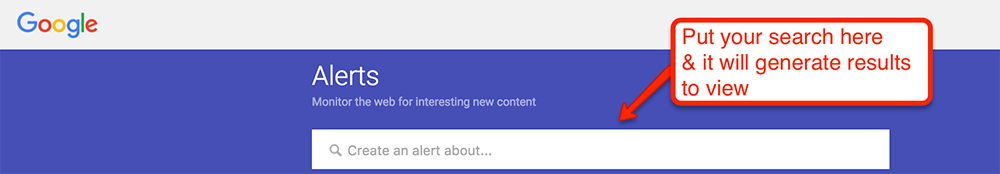
Once you start typing in the box it will autofill to show you some useful results. Keep in mind there are a couple of handy tricks you will want to implement here. One of these tips is using quotation marks. Quotation marks will make the search only show results where the exact phrase is displayed. For example if you created a Google Alert for the keyword Mass Torts you would see results that contain either the word Mass or Torts. Adding the quotations around the words will only display results with the exact word combination in that order. “Mass Torts” would be the example you would want to type in.
What Are Some of The Uses for Google Alerts?
Below I have compiled a few ideas that you can use to setup some Google alerts right away.
Finding New Mass Tort Case Opportunities
While you can setup alerts for the more popular ones such as Viagra or Lipitor you will probably not find a lot of use out of it. If you want to monitor a topic such as Zoran causing birth defects you can create an alert “zoran”+”birth defects”. This would return only results that mention the name Zoran AND include both the words birth and defects in that combination.
Another way you can use this is to setup Google Alerts for all of the hospitals in your area. You can monitor trends out there like Stryker Hip Cases which may be more geographic centered based on a certain doctor or hospital.
The real key to using this for Mass Tort cases is to be careful and spend a lot of time setting it up to include all of the variants you may need.
Reputation Management
Have you ever wondered what people are saying about you? Whether it’s a competitor or your SEO company it’s a good idea to track your firm name and the attorneys names on Google Alerts. This way you will know about the news as it happens and where it’s picked up. If you’re mentioned in a news article you can respond and thank the writer. If you get bad press you will know about it in advance and can start the damage control. If you have a common name make sure to add the words attorney or lawyer to the name to help lessen the irrelevant results.
Competitor Link Spying
If you’re like me you spend too much time looking at Backlink tools like Ahrefs, Moz, Majestic SEO, and more. Sometimes these tools are slow and sometimes they’re fast, but it’s annoying to check tools right? To track competitors links and find their sweet news mentions simply setup an alert with their website. I usually do the competitors website in quotes.
Here are some tips for creating Google Alerts
Since I have used Google alerts for many years now I have a couple of tips I would like to share tips with you. Here are some I hope you find useful.
- When adding a listing make sure to use variants. If I’m using my name for example I create alerts for: “Casey Meraz”, “caseymeraz”,”Case”+”Meraz”
- Always add websites to alerts! It’s a good way to see what your competition is up to and how often.
- Consider adding common misspellings, especially if you’re using quotations.
- Don’t be afraid of using the + option or any other boolean search query for that matter!
- Use quotations whenever you’re looking for an exact phrase like “Juris Digital is Awesome”. (When people write that about us we love to hear it! 🙂
I hope you found this article informative and useful. If you have any questions please mention them in the comments below and I’ll be happy to respond directly.
