Have you ever wondered which of your digital marketing efforts are actually producing leads, and which aren’t?
To make sure that your law firm spends it’s digital marketing dollars on the most effective channels possible, it’s essential to track the conversions that your website produces. Without conversion tracking set up it is impossible to tell which aspects of your online marketing are working, and which are not.
Below I’ve defined “website conversion”, and provided the process we use here at Juris Digital for tracking our client’s most important website conversions.
What is a Website Conversion?
 A “conversion” on a website means that an action was taken by a visitor to contact your law firm. These are referred to as ‘leads’ and ‘goals’ as well. Ultimately, conversions are an empirical mark to help gauge a website’s performance.
A “conversion” on a website means that an action was taken by a visitor to contact your law firm. These are referred to as ‘leads’ and ‘goals’ as well. Ultimately, conversions are an empirical mark to help gauge a website’s performance.
A few examples of conversion types are:
- Submitted Contact Forms (ie. emails)
- Live Chat Requests
- Phone Calls
Each of these conversions can be tracked accurately in Google Analytics. This will produce insights that you can use to better understand where your leads are being generated from and how this changes over time.
Tracking Phone Calls
For a long time call tracking has been a taboo subject among local search marketers because of concerns surrounding NAP consistency. We’ve seen this become less of an issue with local SEO over the years, which could be attributed to the call tracking platforms giving more consideration toward local SEO concerns. However, it most likely reflects the advances in Google’s local search algorithm.
While implementing is critical, it’s important to understand how call tracking works. We’ve found the greatest success with a service called CallRail. Despite trying several different services over the years, this has been the best and most accurate.
How Call Tracking Works
Call tracking is a simple idea that can become complex very quickly. The principal is that you have different phone numbers displayed under different circumstances to track different marketing channels.
For example, if you are looking to track calls that were a result of visits from a specific channel (eg. Paid Search), then your call tracking program should display a specific phone number on your website under that circumstance. In this way, if a visitor calls the number, it is attributed to that channel.
Setting Up Call Tracking
There are two ways to track calls from your website:
- By using one number for all website interactions (static), or;
- By using a pool of numbers for different referral sources (dynamic).
We prefer using a pool of numbers because it allows us to further segment where the conversion originated from.
One draw back to using a pool of numbers and showing them dynamically depending on the referrer is that your clients or peers might copy the dynamic number and use it instead of your primary number.
This raises a concern because ideally you want the primary phone number being used to avoid data inaccuracies or missed calls if you ever discontinue use of the call tracking service.
Pro tip: set up Google Alerts for your tracking numbers that way you are noticed if they are used across the web and can take action if needed.
If you’re using a service like CallRail, you can easily integrate your call tracking in Google Analytics. This is a feature to look for if you’re shopping around. Some services might have their own tracking but it is hard to draw performance conclusions without relating the conversion data to site traffic. This is the most accurate way we’ve found to track phone calls.
Tracking Contact Forms
Contact form conversion tracking is very simple to setup within Google Analytics. To do this you will will need just two things: A editable contact form on your website, and Google Analytics.
Here’s a more in depth procedure on Setting Up Your Google Analytics Goal Tracking.
How Form Tracking Works
Form conversion tracking has a few options outside of counting the notifications that are sent to your inbox. The two methods we use depending on the situation and form type are:
- Using Events as a goals: This is when you track a conversion based off a user action. In the case of contact forms this is normally put on the ‘Submit’ button. So every time the button is clicked/submitted it tracks a form being sent.
- Using destination pages: This is our preferred method, but relies on some due diligence on setup for accuracy. After a contact form is submitted the visitor is redirected to a ‘Thank you’ page. By the visitor landing on this page it tracks a visit in Google Analytics. Obviously, to ensure accuracy in this method the URL used as the destination should not be indexed in Google’s search results or able to be found elsewhere to get visits from anything other than a contact form submission.
Once you are tracking this data, you’ll see where your contact form conversions are coming from in the Conversions section in Google Analytics. You can even take a look at the different paths taken to reach that conversion with the attribution metrics.
Tracking Live Chat
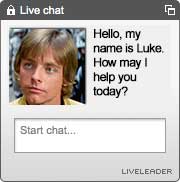 Many of you may recognize the live chat as the disruptive box that asks you if you need help, but how can we tell if the disruption works? The efficacy of a given Live Chat service depends on how it is setup to work both for the user and for your law firm.
Many of you may recognize the live chat as the disruptive box that asks you if you need help, but how can we tell if the disruption works? The efficacy of a given Live Chat service depends on how it is setup to work both for the user and for your law firm.
Most Live chat services are staffed externally. For this reason, especially for law firms, it is best to give explicit instructions to your Live chat provider for how the chat should be conducted. Obviously how a chat is conducted will vary between different fields of law so here are a few guidelines for setting this up for a conversion:
- Ensure that the operators are friendly and sympathetic.
- Give specific instructions for the operator to follow to qualify case leads in your location and for your field of law.
- For example, if the visitor mentions a practice area or service location you serve, these hot words should lead them into a funnel to get contact information.
- The chat shouldn’t be forced that the operator keeps it at a reasonable length before offering help if it applies.
There are many companies who offer live chat services. Make sure you choose one that will operate and track your conversions in the desired manner. After purchasing and implementing chat, give it a test to make sure the operators are conducting the chat and make adjustments as you see fit. Often, this is overlooked when implementing chat and can actually greatly impact the conversions themselves.
How Live Chat Tracking Works
In most cases Live Chat conversions are all tracked within a proprietary dashboard, but in some cases they will integrate with Google Analytics. For Live Chat, since there is an operator, you want to track two important metrics:
- Initiated Chats: this is the metric used to show how many Live Chats have been initiated.
- Qualified Leads: This Metric is used to show the number of initiated chats that became leads for the firm.
Initiated chats will help you understand if the chat box is prominent enough on the site for visitors to use it and seeing the drop off between the qualified leads will help you understand if there is a possible issue with the chat dialogue.
Setting Up Live Chat Conversions
When trying to set up your live chat to work with Google Analytics it will be best to inquire with your specific live chat representative. Every chat service is a little different in the set up and what they define each conversion as.
On the Google Analytic side, live chats are tracked as either Events or as Goals. Despite the array of Live Chat offerings some services will openly admit they cannot accurately track to Google Analytics, so if you’re shopping around be critical on your choice depending on how they are able to track your conversions.
How is This All Useful?
![]() Data. Data. Data. Conversion tracking provides empirical data to help you understand which marketing sources are working best. The data can also help you make decisions which improve the conversion rate of your website.
Data. Data. Data. Conversion tracking provides empirical data to help you understand which marketing sources are working best. The data can also help you make decisions which improve the conversion rate of your website.
Either way you decide to look at the data, there are actions to be taken from it to help guide further your success in lead generation. When compiling your information, I recommend trying to keep the majority of the data in Google Analytics so you can compare your conversions to your site traffic easily. May the conversion tracking be with you!
