In this post, I’ll walk you step-by-step through a process for strategically implementing FAQ Schema to maximize positive outcomes.
Since around the summer of 2019, Google has been rewarding pages that have FAQ Schema with extra SERP real estate. It looks like this:
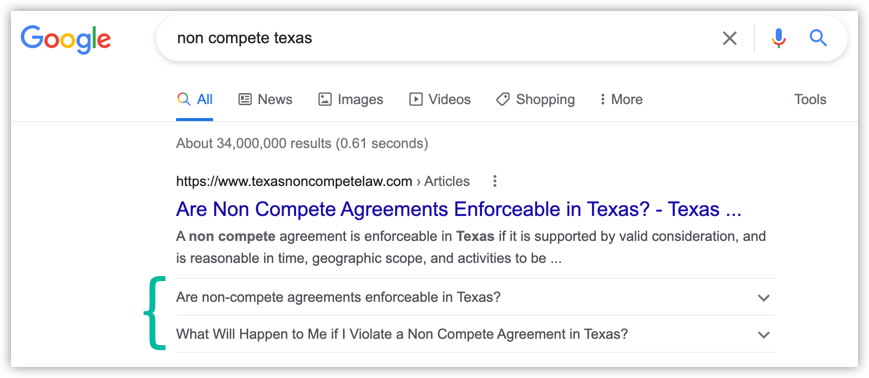
By now, much has been written in the SEO world about how FAQ Schema impacts the performance of web pages. Some have found that the feature has a negative impact on clicks. Others have found the opposite.
At Juris Digital, we utilize FAQ Schema for our clients because we believe in making the content we publish as accessible and valuable to the end-user as possible, and we feel that having quick answers to questions right in Google’s search results achieves that aim.
That said, we recognize that when you mark up your pages with FAQ Schema, you are giving the user the opportunity to benefit from your content without ever having to click through to your site. (I would argue that anyone who is actually going to hire you will click through to your site, whether you answer their preliminary questions directly in Google’s SERPs or not, but that’s a different discussion.)
So the question is, if you are going to use FAQ Schema in your website content, how can you implement it in a way that maximizes positive outcomes for your law firm? Glad you asked.
3-Step Process for Driving More Clicks and Conversions with FAQPage Schema
1. Prioritize answering questions that people are most often asking
The term “keyword” as it relates to search marketing is somewhat misleading. People don’t use search engines to search keywords. They use search engines to get answers to questions. Even when we don’t format our search as a question, we are still looking for an answer(s).
For example, the primary keyword that we optimized this blog post for is “non-compete agreement texas” (which is not a question). However, we know that people who search that phrase have some specific questions in mind related to Texas non-compete agreements, eg:
- is my agreement enforceable?
- what will happen if I break it?
- do noncompetes apply to independent contractors?
Naturally, we are going to address these questions and more on the page itself. But how do we prioritize which question to answer in our FAQ Schema? The answer is, we use Google Search Console data.
How to find what questions to prioritize using Google Search Console data:
Step 1: Get a list of keywords that bring traffic to your page
Head over to GSC for your site. Click Performance, then Pages, then select the page you are working on, then click Queries. Once you do that, you will have a list of all the keywords that bring in traffic for your page:
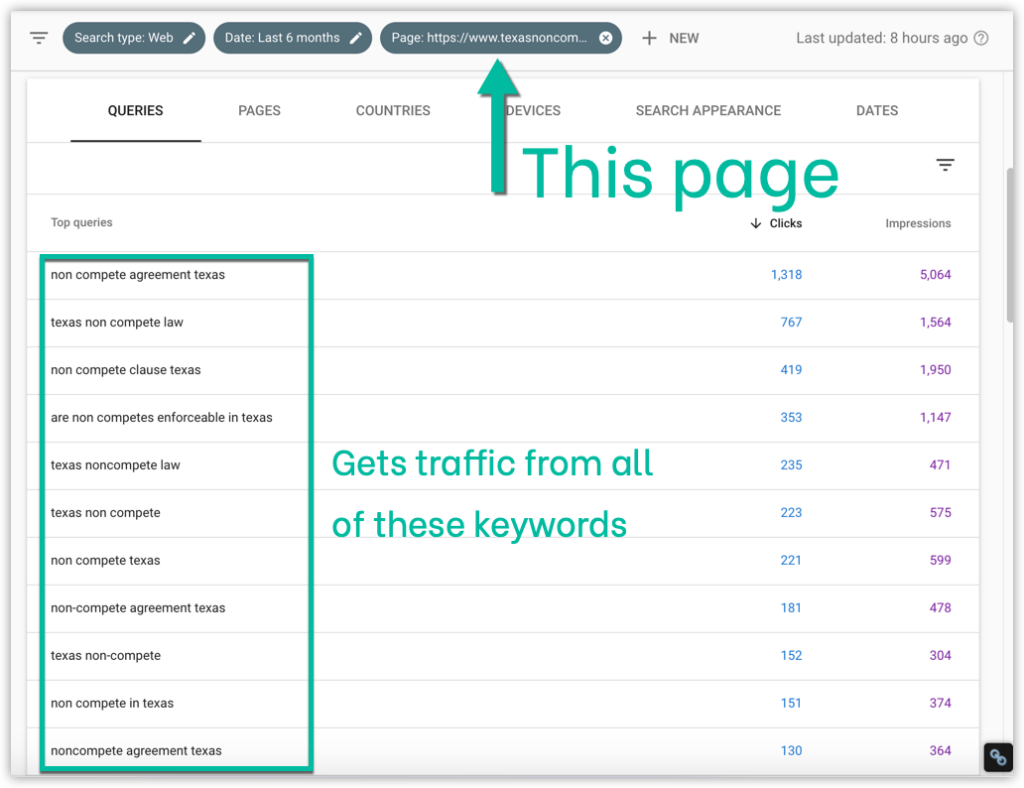
Step 2: Look for keywords that give you insight into the primary questions people have when they find your content
As you can see in the screenshot above, this page gets lots of traffic from folks who search someone ambiguous keywords – ie. keywords that don’t tell us specific questions they want to be answered. However, the single keyword that brings in the 4th most clicks to this page is “are non-competes enforceable”:
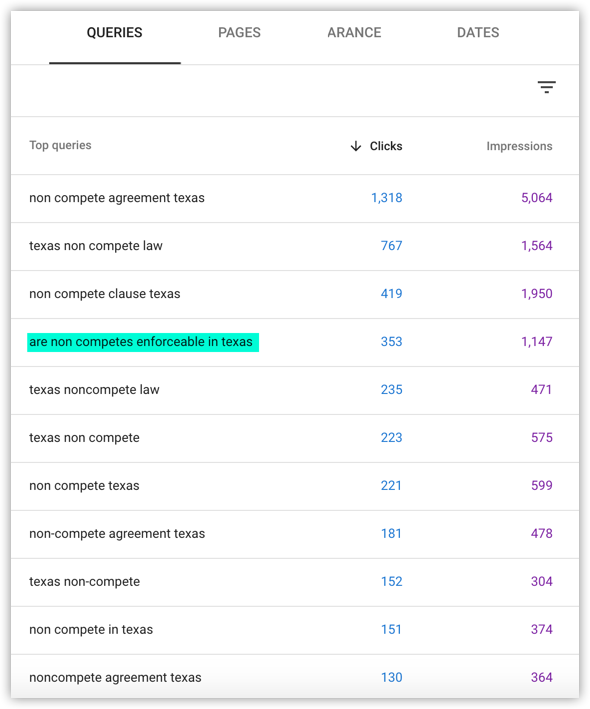
When I expand my list to the top 100 keywords that bring in traffic to this page, and I do a search for “enforceable” it becomes clear that this is a primary question that people have when they find my page. Indeed, 18 of the top 100 keywords for this page contain the word “enforceable”:
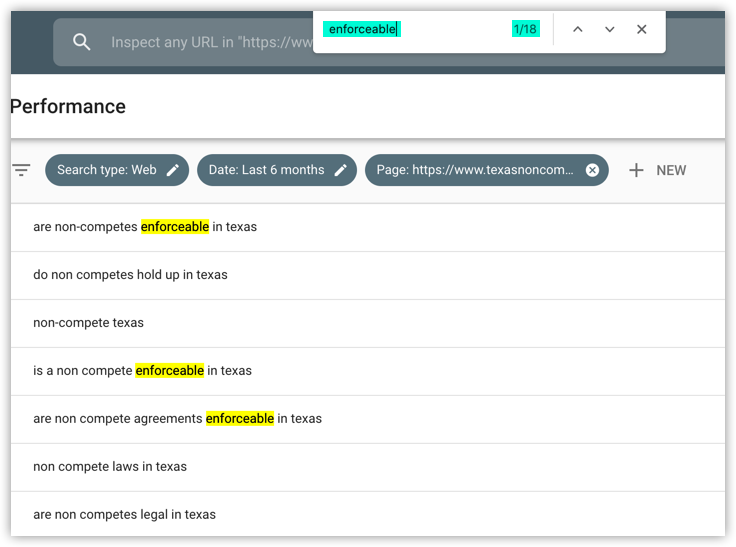
It is abundantly clear that I should answer this question using my first FAQ Schema slot.
Since Google now only shows 2 answers, you only need to identify one more question to prioritize in your FAQ Schema. So, simply repeat the process to find another question to prioritize.
2. Write your answers to maximize user satisfaction
Now that we know exactly what questions we should be answering in our FAQ Schema, we need to present our answers in a way that the user finds highly valuable.
What that means first and foremost is doing your best to actually answer the question. Now, in the legal space, this is especially difficult because few legal queries have a simple black and white/yes or no answer. But that doesn’t mean you can’t try to be as precise and valuable as possible.
In this case, the primary question we are answering is “are non-competes enforceable in Texas”. An example of a less-than-ideal answer to this question would something like:
“The only way to know if your non-compete agreement is enforceable in Texas is to have your agreement and your situation analyzed by a lawyer. CONTACT OUR LAW FIRM NOW.“
While this answer may not be wrong, it’s not going to earn any goodwill or trust with the user, because it doesn’t give them any further insight into whether Texas non-compete agreements are enforceable. In my opinion, a better answer would be:
“While Texas courts tend to favor employee mobility, non-compete agreements can be enforceable in Texas under certain circumstances. There are many factors that come into play. The best way for you to understand whether your non-compete agreement is enforceable is to speak with a qualified attorney about your situation.”
This answer is going to go a long way towards building goodwill with the searcher because it gives a real answer to the question. The trust and goodwill earned by providing a quality answer like that will make it more likely that the searcher decides to click through to the actual website.
3. Add relevant links to your answers to entice the user to click
The final step in this process is to add a link (or multiple) in your answer to inspire the user to click, thus leaving Google’s search results and entering your website. This is both a technical process (you have to use the correct code without your schema for your links to display) and a creative one (you have to choose an effective page to link to, in addition to using compelling anchor text and link positioning).
Here’s what it looks like to have a link in your FAQ Schema answer:
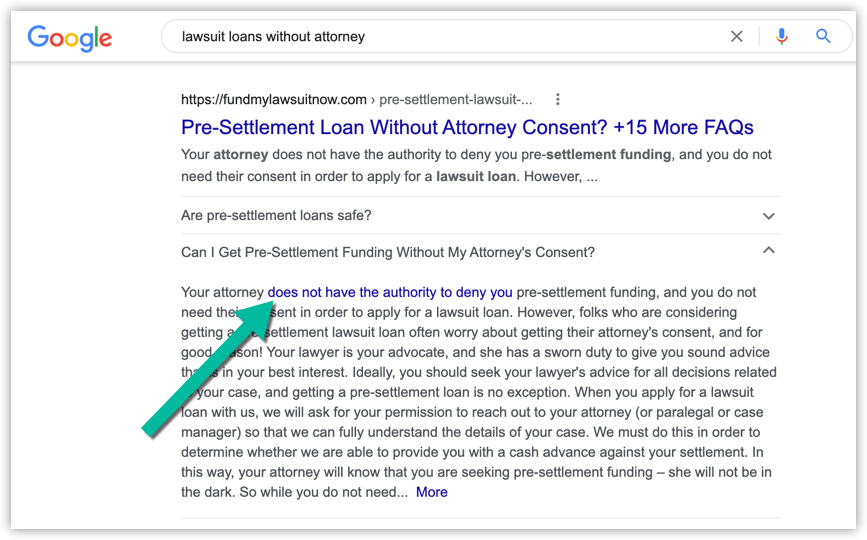
The technical process for adding links to your FAQ Schema answers
There are specific characters that must be added when using HTML within your schema markup. Ie. if you just paste your HTML directly into your schema answer, that code will not be validated, and consequently, Google will not display your FAQ schema in search results.
I am not a developer, so I am not qualified to explain how exactly to code the links in your FAQSchema so that they validate. However, our lead developer built a tool that allows your to generate FAQ Schema and automatically formats your HTML so that it validates.
- Open our Schema Generator tool
- Under Type choose FAQPage
- Paste in your HTML. The tool will automatically format it properly.
- When you are finished adding questions and answers, copy the code, and add it to your page
Ok, so now we know how to add links in a way that is technically sound and will enable your schema to validate and be used in search results. Now let’s take it a step further. You want to use links in your answers that you can track. Ie. you want to use unique links so that when you look at your Google Analytics or Google Search Console data, you can know whether people are actually clicking these links, and what (if any) action they take when they do.
To accomplish this, simply use this campaign URL builder tool to generate a unique, parameterized link.
Note: In addition to adding links within your answers, you can also format your answers by using this same process of pasting the full HTML directly into our schema generator. By doing so, you can add elements like bolded headings, structured lists, and paragraph breaks to your answers, rather than them being just large chunks of text. Check it out in the wild!
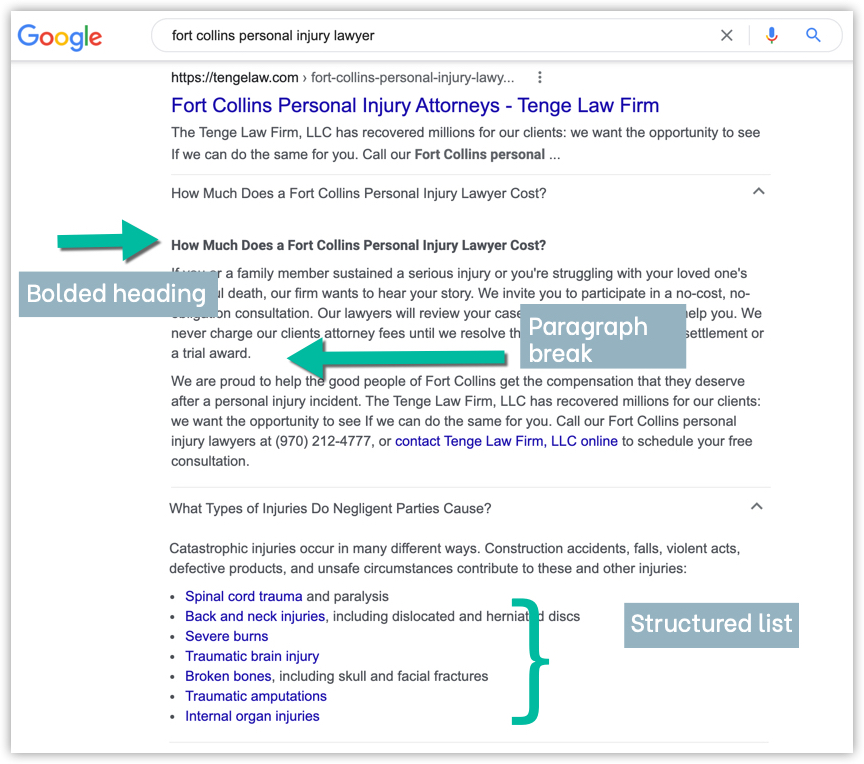
The creative process for adding links to your FAQ Schema answers
The other side of the coin here is the creative process of determining 1) what page to link to, 2) where to link from within your answer and, 3) what anchor text to use.
So, when you are deciding what page to link to ask yourself, based on what I know about what the user is looking for, what is the most relevant and useful page that I should link them to? Is it a contact page that has my lead capture form? Or is it a blog post that goes into more detail on their question? Or should I include both, so that people who want to read more can, and people who are ready to contact me can as well?
When you are deciding on the placement of the link, I would encourage you to think beyond just inserting the link as early as possible in the text. Instead, think about the answer that you are providing to the user, and at what point in the answer the user might think to themselves, “ok, what I have read so far is helpful. What should I do next?”. Right at that junction is where you want to insert your link and prompt the user to take the next action.
Finally, when you are deciding on anchor text, make it as relevant to the page that you are linking to as possible. The searcher should be able to accurately guess what sort of page they’ll be taken to by reading the links anchor text. For instance, if you’ve decided to link to your contact page, your anchor text should be something like “speak with a lawyer” or “schedule a consultation“. Alternatively, if you decide to link to a related blog post, you should use anchor text that describes the precise topic of the blog post.
Resources to Help You Understand and Get Started with FAQPage Schema
- Mark up your FAQs with structured data – This is Google’s official guidance on FAQ Page schema. If you are a newbie when it comes to schema, start here!
- What Google’s FAQ Schema Update Means For Your SEO Strategy – by Brodie Clark, this piece breaks down Google’s recent shift in how it displays FAQs in search results, and what you should do to adjust your strategy as a result.
- JSON Schema Generator for Lawyers – This free tool from yours truly will help you quickly generate FAQ schema that is valid.
- Google Structured Data Testing Tool – This tool allows you to check whether your FAQPage schema is valid.
Here’s a video of me doing this on a client’s site
As I was writing this I realized that it’s pretty dense and makes a lot of assumptions about what you already do or don’t know about FAQPage schema. So I made a video of me talking through this process as I actually execute it which I hope makes this more actionable.
