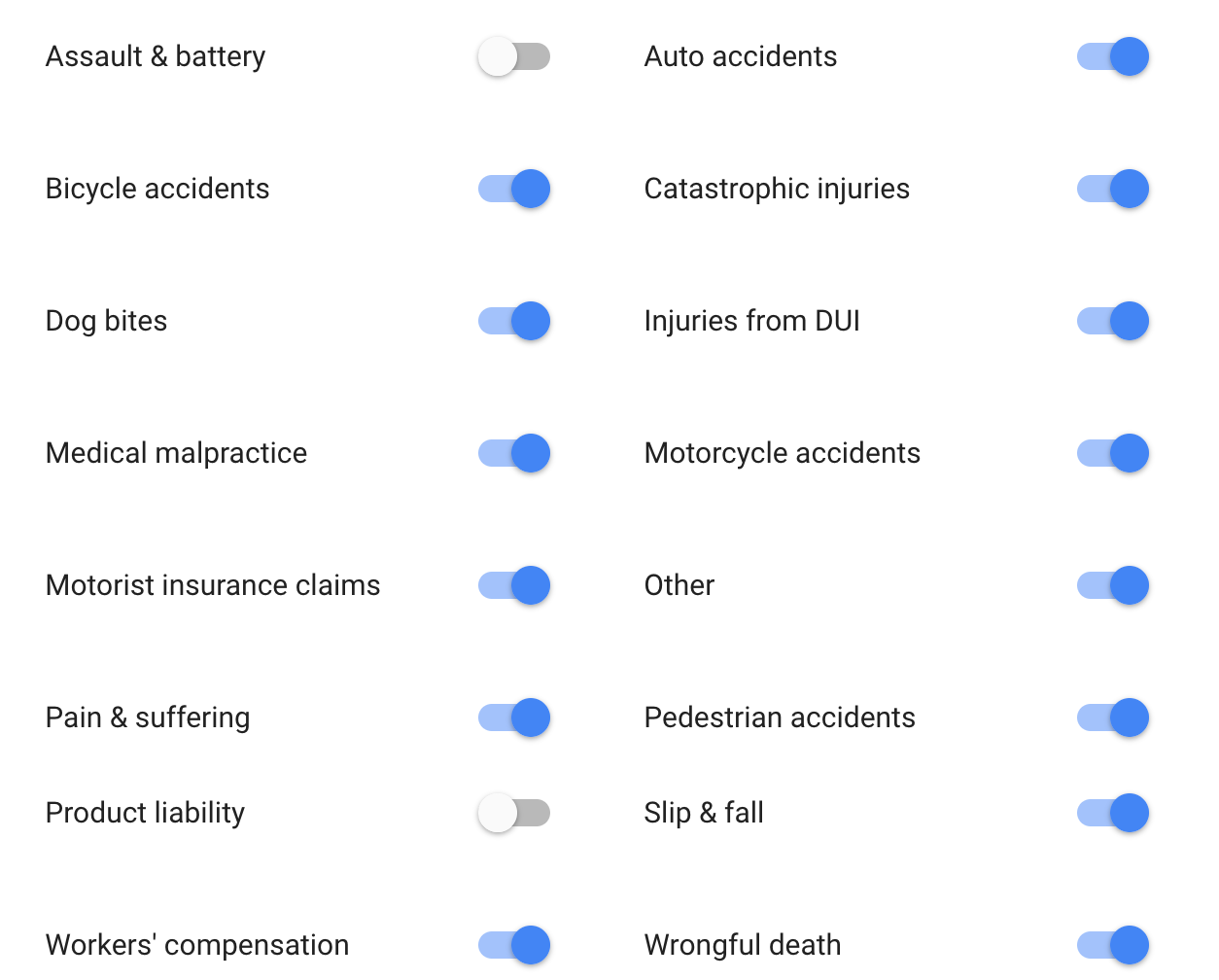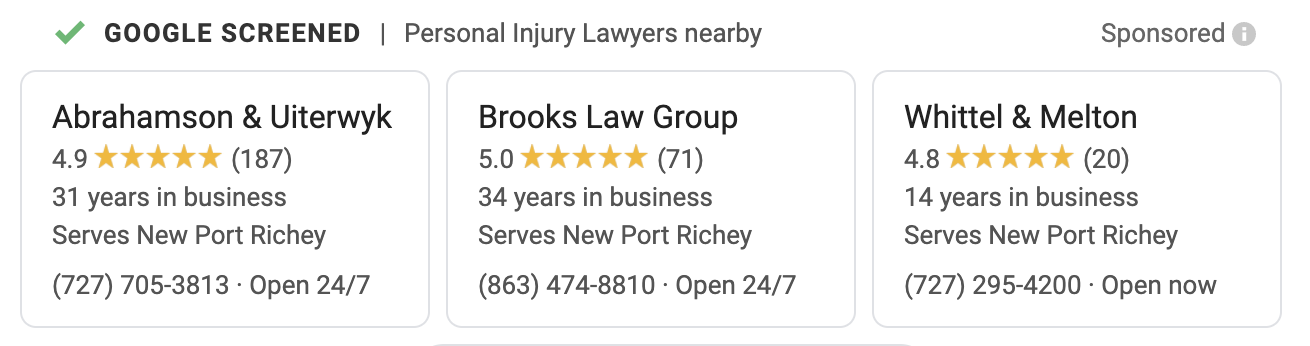Imagine having your ad appear at the very top of Google search results and, in order to place it there, you only have to pay per lead it generates. Thanks to Google’s new update, most lawyers now can. Unlike SEO for lawyers these clicks are guaranteed and you only pay for the lead.
The product is called Local Services Ads (LSA), and it has only recently been fully rolled out for lawyers. Let me break it down for you quickly because I highly recommend moving fast on this one.
It’s about trust
Once upon a time, someone (who was definitely super cool) nicknamed the internet “the information highway.” And they were right. The internet is a mad rush of data that dumps information on potential clients at the speed of light. In the blink of an eye, people can find thousands of attorneys across the world. But on that “information highway,” lawyers who advertise online can find it difficult to establish a sense of legitimacy and trust with potential clients. How do customers know who to trust? Who is around to verify what you say is true? How do they know that you are actually a legit presence in their community?
Local Services Ads (LSA) creates what I call a “market square” off the main “information highway”– a place where potential clients can trust you. Rather than having the ice cream shop next door vouch for your character and legitimacy, Google does.
Here’s what it looks like on the search results page once you’ve been screened by Google:
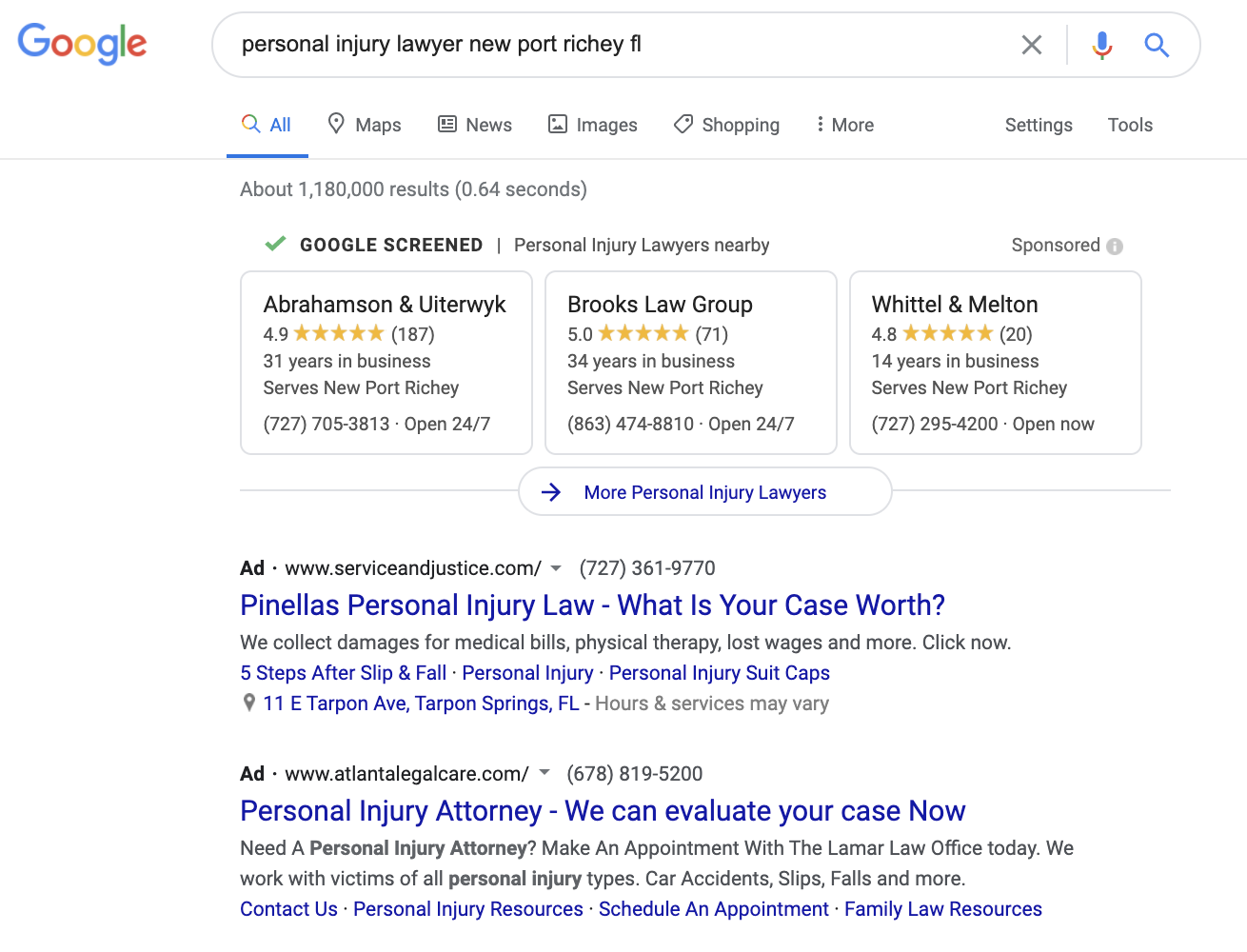
The coveted green checkmark
There is a pretty intense process that you have to get through in order for Google to let you have a LSAs. There is a reason that you only have to pay per lead in this situation. This is a high-quality advertising approach. If Google is going to give you excellent leads, you are going to have to give it excellent information about yourself.
Creating the Account
To create a LSA account, you’ll need to provide Google at least these pieces of information:
- State Bar Membership ID number for every attorney at the firm at the specific office location you are advertising
- A copy of your firm’s certificate of general liability insurance coverage
- At least one senior partner/owner must undergo a full background check
You’ll also need to set up your online LSA profile with specifically sized photos, a business bio, service areas, business hours, and job types. You’ll need to set up your bid budget too, but we’ll get into that in a second.
Selecting the right practice areas is the most important part of creating your profile because job types are what Google uses as the key terms for searches. The job types available for you to choose from are based on what kind of licensed practice area your firm is listed as. If you have bar licenses for multiple practice areas, all job types under those practice areas will appear.
The job types weren’t written by lawyers, so please don’t think too much like one when you are choosing them. Think like a potential client. What job types would a potential client type into the search bar if they were looking for the kind of services you offer? Don’t be too narrow or you may miss some leads. Don’t be too broad or you will dilute the power of your other, more accurate job types. However, if you are on the fence, we suggest erring a bit on the side of being too broad because you can always dispute bad leads (we’ll cover that in the next section).
Here’s an example of job types available for personal injury lawyers. The ones with blue sliders have been selected and will be used as search terms. The others have not been selected and will not be used as key terms:
You May Drive Yourself Crazy
I’ll be completely honest with you. Getting your profile set up involves a lot of back and forth with Google. They are only just now offering this product to attorneys for the first time so it isn’t a well-worn, smooth process for anyone. Here are problem-solving tips that we’ve learned so far (so you don’t have the urge to throw something across the room like we did):
- Even though LSA billing is directly connected to your Google Ad account, your Google Ad account email address doesn’t play nicely with setting up a LSA profile. Use a completely new/separate Google email for your LSA account.
- Sometimes, when you sign into your profile, it will say that you do not have an LSA account. If that’s the case, you can just open up an “incognito window” and log in there.
- Only 1024×1024 photos will appear correctly on the back end, but any photo that is 600×600 will appear correctly on the front end. In other words, don’t waste your time resizing photos to be exactly 1024×1024.
- The back end is extremely finicky about cover photo sizing, but then never displays a true cover photo on the profile.
Obviously I have some bias, but I honestly believe that you are better off hiring a firm like ours to handle this process, avoiding the time-suck and headaches that are basically inevitable with LSA at this point.
Here at Juris Digital, my team will:
- Set up your account for you and onboard you with what you need to know
- Manage document collection and retention to get and keep your Google Guaranteed status
- Optimize your LSA Account, including streamlining it with your other online marketing efforts
- Give you honest, detailed reports so you know if LSAs are working for you or not
- Check all generated leads and dispute ones that you shouldn’t be charged for (more on that later)
- Quickly and concisely answer your questions, troubleshooting anything that comes up (aka your days of trying to submit Google tickets are over)
Final Product
When you successfully finish the verification process and your background check is approved, Google puts a big green check mark on your ad, with the text “GOOGLE SCREENED.” And remember, your ad with that big beautiful green checkmark is listed at the very top of the results page.
Let’s talk money
The Difference between Local Services Ads and Pay Per Click
Simply put, in Local Services Ads (LSAs), you pay per lead, whereas with Pay Per Click, you… pay per click. So what’s the catch? Why would you pay per click when you could instead only pay per lead? There really isn’t a catch. LSAs are the new iteration of online marketing. We recommend you start the sign up process immediately for LSAs.
With that being said, PPC is still a super important tool in the tool box for now. It does things that LSAs can’t:
- For LSAs, you can only select practice areas as key terms. With PPC, you can still use whatever key term you come up with.
- You have (hopefully) been running PPC ads for a long time now. Nothing beats a long, consistent campaign in terms of staying on top of the rankings.
- PPC campaigns most likely help your LSA investment. Google’s algorithms on LSAs are still a little murky, but one would be safe in assuming that a well-established PPC campaign would contribute, directly or indirectly, to LSAs ranking.
- PPC bidding is pretty settled. The big buyers have established themselves. There aren’t wild fluctuations as new competitors flood in to the new product. In fact, PPC prices may even decrease as more folks move to LSAs. LSAs, while relatively cheap now, will inevitably see price fluctuations that come with a new product and a rapidly expanding pool of new bidders.
- PPC doesn’t require any background checks.
- If you just started your own firm, you want to get your name out there ASAP. PPC campaigns can be started quickly, as opposed to LSAs lengthy process.
What Counts as a Lead?
Ok, so we’ve established that with LSAs you only pay per lead. But what does Google count as a lead? For Google, a lead in LSAs is when a potential client uses the phone number Google lists on your LSA. It records the call and lists it on the back end of your account.
One thing I do for my LSAs clients every morning is check these recorded calls to make sure they are truly good leads. Google doesn’t charge you for calls where a potential client hang-ups before the call is answered, although it does list those as leads. But Google will usually charge you if the call is picked up, even if the case isn’t a good fit. For example, your staff might spend ten minutes with a potential client on the phone, only to ascertain that they don’t have a case that you can help them with. Google will probably charge you for this lead. However, it is possible to dispute this call on the back end of your LSAs. I have found that Google generally does refund you in the case of a dispute. I like checking these calls every day for my clients so their money is refunded faster and so the call won’t count towards their leads cap (more lead caps in a second).
The Bid Budget
The bid budget process for LSAs is identical to that of Pay Per Click. If you need a refresher, check out our blog post.
There are two rules of the game to keep in mind when you are starting to think about your bid budget. One, Google always sets the floor for the bid price. You can’t try to bid $0.01 for a lead– Google doesn’t want that nonsense. So far, I have seen Google set the minimum bid price anywhere from $16 to $150 for LSA leads, depending on the geographical location and the practice area. Minimums will likely rise as more attorneys find out about LSAs, so move fast if you want to take advantage of the low minimums. The second rule is that you have to provide a weekly budget. By working in units of 1 week, Google keeps the bidding process fairly stable and manageable. Remember, you only pay if you get a lead. A budget just says “I will allow Google to take up to this amount of money out of my account this week if/when leads come in.”
We typically recommend going with the “Maximize Leads” option. With this option, Google helps you automatically compete with rival bidders. You can set your ideal bid, but then Google takes your whole weekly budget amount and strategically raises your bid when needed to make sure you don’t get bumped out by higher rival bids. Here’s an example: Let’s say you want to bid $50 per lead which puts your weekly budget around $1,500 (again, Google forces you to think in terms of a week, not just a one-off lead). If your rival comes along and bids $90 per lead, Google will automatically raise your bid to around $100 per lead so your ad still shows. That means you will be capped at 15 leads for the week ($1,500 divided by $100) instead of 30 ($1,500 divided by $50), but if Google hadn’t raise your bid price you could have been bumped way down and not gotten any leads at all.
Some of my current clients have lost money in the past because they hired someone who said they knew how to bid on Google Ads. Let me tell you, there is a big difference between knowing how to bid on Google Ads and being good at it. If you aren’t sure if you are getting the biggest bang for your buck, I’m happy to take a look at your numbers for you and let you know what I think.
Don’t forget: It’s about Comprehensive Strategy
As always with everything online marketing related, your LSAs do best when they are complemented by good PPC and SEO content and strategy. Google is learning to think more and more like a potential client. That means there are no more magic bullets or quick results in online advertising any more. Quality and consistency are critical.
With that being said, if you miss out on LSAs you are going to be behind. I would move quickly on this one. I’m in the back end of LSAs every day so don’t hesitate to shoot me any questions you may have!